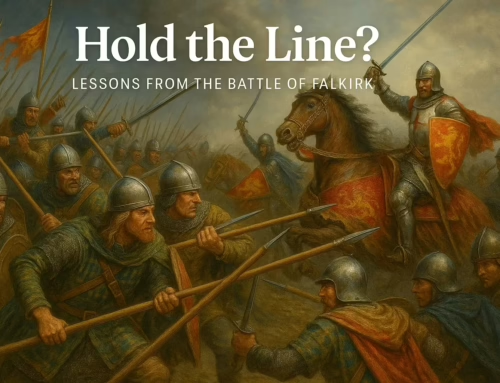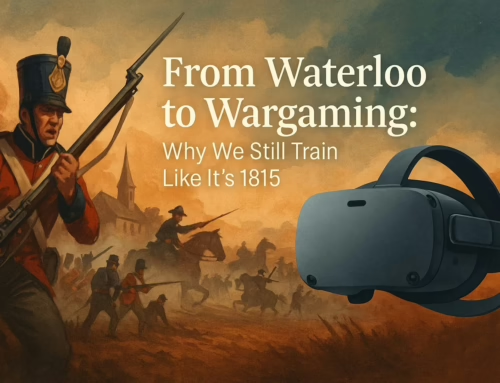Introduction
Firearms simulators have become increasingly popular tools for law enforcement and civilian shooters looking to hone their skills in a safe and controlled environment. This essential guide will provide valuable information on how to effectively use a firearms simulator, covering everything from the available benefits and types of simulators to the various training scenarios and features they offer.
Why Use a Firearms Simulator?
Safety
One of the main advantages of using a firearms simulator is its unparalleled safety. Trainees can practice shooting without the risk of injury or damage to property. Simulators eliminate the need for live ammunition, reducing the chances of accidental discharge or other mishaps.
Cost-effectiveness
Firearms simulators offer a cost-effective alternative to live-fire training, as the cost of ammunition and range fees can quickly increase. In addition, simulators allow for unlimited practice without incurring additional expenses.
Accessibility
Simulators provide an accessible training option for individuals who may not have access to a shooting range or who face restrictions on the use of firearms. They can be set up in various locations, making training convenient and easily accessible.
Types of Firearms Simulators
Laser-based Systems
Laser-based systems use infrared or visible lasers to track the movement and aim of a firearm. The simulator’s software interprets the laser data for shot placement and accuracy feedback.
Virtual Reality Systems

Virtual reality (VR) systems use headsets and motion controllers to immerse users in a realistic, 3D environment. These systems track user movements and provide real-time feedback on shooting performance.
Projection Systems
Projection systems display shooting scenarios and targets using large screens or multiple projectors. Users interact with the simulation using modified firearms fitted with infrared or laser sensors.
Getting Started with a Firearms Simulator
Choosing the Right Simulator
Before investing in a firearms simulator, evaluating your training needs and budget is essential. Consider factors such as the type of firearms you’ll be training with, the scenarios you want to practice, and the level of realism you desire. Research different systems and read reviews to find the one best suits your needs.
Setting Up the Simulator
Once you’ve chosen a simulator, follow the manufacturer’s instructions for setting it up. This may involve installing software, assembling hardware components, and calibrating the system for optimal performance.
Familiarising Yourself with the Controls
Before diving into training, familiarise yourself with the simulator’s controls and user interface. Learn how to navigate menus, adjust settings, and select different training scenarios. Getting comfortable with the system will help you get the most out of your training sessions.
Key Features of Firearms Simulators
Realistic Weapon Handling
Many simulators offer replica firearms or firearm modifications that closely mimic real firearms’ weight, balance, and feel. This helps users develop proper handling skills and muscle memory for real-world situations.
Scenario-based Training
Firearms simulators often provide a variety of pre-programmed scenarios designed to test users’ skills in different situations, such as home defence, active shooter events, and tactical operations. These scenarios allow users to practice decision-making and situational awareness in a controlled environment.
Ballistics and Environmental Factors
Advanced simulators may incorporate realistic ballistics and environmental factors, such as wind, distance, and bullet drop, to help users understand the effects of these variables on their shooting performance.
Improving Marksmanship with Simulators

Trigger Control
Firearms simulators can help users develop proper trigger control, essential for accurate shooting. The simulator’s feedback allows users to identify and correct issues like jerking the trigger or anticipating recoil.
Sight Alignment
Simulators can also help users practice proper sight alignment and sight picture, which are crucial for accurately placing shots on target. Users can focus on refining their technique without the distractions of recoil or noise.
Breathing Techniques
Using a firearms simulator, users can practice and master proper breathing techniques that help maintain stability and control during shooting. The controlled environment of a simulator enables users to focus on their breath and develop a consistent rhythm.
Tactical Training and Decision-making
Use of Cover and Concealment
Simulators can help users practice using cover and concealment effectively during tactical situations. This includes learning to shoot from various positions and angles while protecting from potential threats.
Communication and Teamwork
Some simulators support multi-user scenarios, allowing users to practice communication and teamwork in a virtual environment. This helps develop essential skills for operating effectively in real-world tactical situations.
Judgement of Force
Firearms simulators can provide training scenarios that require users to make split-second decisions about the appropriate use of force. This helps users develop their decision-making abilities and understand the legal and ethical implications of using deadly force.
Legal and Ethical Considerations
Firearms Laws and Regulations
Using a firearms simulator can help users become familiar with firearms laws and regulations that apply in their jurisdiction. This knowledge is essential for ensuring responsible firearm ownership and use.
Rules of Engagement
Simulators can also help users understand the rules of engagement for various scenarios, such as self-defence or law enforcement operations. This helps ensure that users know the legal boundaries surrounding using force.
Ethical Use of Force
Using a firearms simulator can help users understand the ethical implications of using force, including the potential consequences for both the user and the target.
Maintaining and Upgrading Your Simulator
Regular Maintenance
Like any technology, performing regular maintenance on your firearms simulator is essential. This may include cleaning sensors, updating software, and checking for hardware issues.
Software Updates
Stay updated with the latest software updates from the simulator’s manufacturer. These updates may include new features, scenarios, and performance improvements that can enhance your training experience.
Expanding Scenarios and Features
As you progress in your training, consider investing in additional scenarios or features that can help you further develop your skills. This may include specialized drills, advanced ballistics modelling, or multi-user capabilities.
Evaluating Your Progress
Performance Metrics
Many simulators provide performance metrics that allow users to track their progress over time. Use these metrics to identify improvement areas and set training goals.
Skill Development
As you practice with your firearms simulator, pay attention to your skill development in marksmanship, tactics, and decision-making. Use your progress to inform your future training sessions and maintain a consistent practice regimen.
Setting Goals and Objectives
Set clear and achievable goals for your firearms simulator training. These goals include improving accuracy, mastering specific tactics, or refining decision-making skills. Regularly reassess your goals and adjust them as needed to ensure continuous improvement.
Conclusion
Firearms simulators provide an invaluable tool for beginners and experienced shooters looking to improve their skills in a safe, cost-effective, and accessible environment. Users can develop essential marksmanship, tactics, and decision-making skills by understanding the different types of simulators available and how to use them effectively. Regular practice with a firearms simulator and a commitment to ongoing learning and improvement can significantly enhance shooting performance and preparedness for real-world situations.
Frequently Asked Questions

Can a firearms simulator replace live-fire training?
While simulators provide valuable training opportunities, they should only partially replace live-fire training. Both exercise types have unique benefits and should be used in conjunction to develop well-rounded shooting skills.
How often should I practice with a firearms simulator?
Regular practice is essential for skill development. Aim to use your firearms simulator at least once or twice a week, depending on your specific goals and objectives.
Are firearms simulators suitable for all skill levels?
Yes, firearms simulators cater to various skill levels, from beginners to experienced shooters. They often offer adjustable settings and scenarios to give each user an appropriate level of challenge.
Can I practice with my own firearm on a simulator?
Some simulators allow users to modify their firearms with compatible sensors or use replica firearms that closely mimic the real thing. Consult your simulator’s manufacturer for compatibility information.
Do firearms simulators help with muscle memory?
Yes, by using realistic weapon handling and providing repetitive practice, simulators can help users develop muscle memory for proper shooting techniques.
How can I ensure that my firearms simulator stays up-to-date?
Regularly check for software updates and subscribe to newsletters or notifications from the simulator’s manufacturer to stay informed about new features, scenarios, or compatibility options.
What should I consider when setting up a space for my firearms simulator?
Ensure you have adequate space for the simulator’s hardware components, such as screens, projectors, or sensors. Additionally, consider the surrounding environment, including lighting and potential distractions, to optimize your training experience.
Can I use a firearms simulator to prepare for a concealed carry permit?
While a simulator can help develop essential skills for responsible firearm ownership and use, it may not fulfil the specific requirements for obtaining a concealed carry permit. Consult your local laws and regulations for particular conditions.
Do firearms simulators have any limitations?
While simulators offer valuable training opportunities, they can only partially replicate the experience of live-fire training. Recoil, noise, and certain environmental conditions may differ between a simulator and a live range.
Are there any community resources for using firearms simulators?
Many shooting ranges and firearms training facilities offer access to firearms simulators for public use or as part of their training courses— research resources to find opportunities to try out or train with a firearms simulator.